#Tutorial Rms
Explore tagged Tumblr posts
Text
youtube
Let's see what the Titanic looks like underwater today. The smallest diorama of the sunken ship
#jedrek29t#resinart#epoxyresin#resin#epoxy#tutorial#diy#craft#howto#making#titanic#underwater#painting#diorama#rms#rmstitanic#sea#ocean#beutyful#Youtube
1 note
·
View note
Text
Imagine having a massive fandom and still flopping at basic strategy.
I can't believe i'm making yet another post about this but here we are.
You know what's absolutely wild to me? The fact that Jimin fanbases are now out here joining forces with other fandoms because BTS's own damn fandom couldn't get their act together when faced with the simplest test: two members in the same poll.
Like... Hello? How is it that a fandom famous for being "so big" and "so organized" suddenly can't manage basic strategic thinking? Where did all that OT7 brainpower go? Took a collective nap?
Let's be real, we all KNOW there are solos out there voting for either Jimin or RM. That's whatever, solos will solo. But the rest of you, the so-called OT7s.. Where the hell were you? Sitting there frozen because you "couldn't decide"? Babe. It's called splitting your votes evenly until the deadline is near, and THEN throwing your full weight behind whoever needs the push.
It's not rocket science. It's literally common sense. Balance. Logic. Teamwork makes the dream work. Heard of it?
But nooo, instead we get this situation where an actual BTS member's fanbase has to go BEGGING other fandoms for help, because "ARMY" were too busy being indecisive or messy.
Tell me that's not the most embarrassing thing ever. I'll wait.
Honestly, the fact that this is even needed to be said..
Embarassing is not even strong enough. Tragic.
Let me just drop a tutorial based on the current events:
How to lose a poll in 3 easy steps: a Masterclass by OT7s Step 1 : Have TWO members in a poll. Panic. Forget how voting works. Become a "deer in headlights" for 5 business days straight. Step 2 : Let the solos do all the work while the so-called "OT7s" sit there twiddling their thumbs because "OMG who I pick?? both are precious uwu. But do you think RM deserves the win this time? Or is it Jimin?" (Spoiler: you pick BOTH if you're that indecisive and not trying to be shady with one member. You divide your votes evenly. This is preschool-level math.) Step 3 : Watch one fanbase realize the Titanic is sinking and have to go beg OTHER fandoms for help because BTS's own fandom was too busy being confused or forcing others to vote for one member instead of letting people do whatever the fuck they want or at the very least come up with a fair strategy. Congratulations, you played yourself.
Meanwhile, a logical person seeing this mess:
For those not wanting to choose between the two, vote 50/50 until deadline approaches.
See who's closer to winning.
Dump all votes there.
Go outside and touch grass because it's literally not that hard.
But no, let's make it humiliating! Let's make it so bad that ARMY, the fandom known for eating awards, has to phone a friend because they couldn't handle a poll with two members without self-destructing, failing miserably at finding the best fair and square strategy. (Again this is not about solos who are already decided on who to vote for, or those who individually already decided who to go for, i'm talking about stupid ass OT7 accounts who are creating division in the fandom, forcing others to vote for who THEY decided is best suited or according to them is best deserving to win this time. Bfr)
Honestly, peak comedy. I would laugh if it wasn't so secondhand embarrassing.
#jikook#kookmin#minkook#Embarrassing behavior#Voting shouldn't be this hard#if common sense was a person#OT7 brainrot
67 notes
·
View notes
Text
Tldr I'm 98% sure I'll be able to get stuff like Steam achievements working in my game as well as stuff like checking for DLC ownership if the game ever gets popular enough to warrant a DLC.
Also this is Yurei's apartment so far, he needs more furniture! And I gotta adjust the alignment of a mirror so he can have a bathroom mirror without it clipping into the sink or ceiling.
Long boring version: I got basically nothing done on 2-Headed Boy yesterday, found out Steam's API integration thing only supports C++ and if you want Steam features on your Steam game that's programmed in a different language, you basically gotta use a 3rd party service, the website for the one they list as commonly used for my engine was down of course.
But thankfully the RM community came in clutch once again, and someone wrote up a thorough tutorial on a community forum, including a zip file with all the files I needed to update my engine and game etc. for Steam integration. So that's what I did yesterday. And worked my job too, dumb I know but I got bills to pay 🫠
32 notes
·
View notes
Text
BTS Official AUDIO Pages Tutorial in time for Jin's album, Happy
I'm trying to make more people aware of official BTS pages, so more people get accurate information, and so reactors and reviewers don't get all of the streams that BTS should earn too. Jin's album is a great topic to inspire this tutorial right now.
A) Did you know that each BTS member has an official BigHit AUDIO page on YouTube, where you can listen to all of their Big Hit solo albums and solo songs? I AM TOLD THESE OFFICIAL SITES COUNT TOWARD BILLBOARD STREAMING.
NOTE: Jin's album, Happy, is already posted to his page and is ready to play.
Links to MEMBERS' AUDIO PAGES (Consider bookmarking them.) Jin - Topic Suga - Topic J-Hope - Topic RM - Topic Jimin - Topic V - Topic Jung Kook - Topic
*‼️* You may need to click the small, blue "View All" on the right to see all of the items in a folder.

B) Did you know that there is a playlist on the official BangtanTV YouTube channel, where you can find all of their NON-BigHit solo songs too? Scroll down the playlist to find the member's work you want to hear.
BTS Presents << link
I hope you find this tutorial useful. Enjoy the available music and listen to all the members' work here to play a part in their achievement and success. Consider leaving some nice comments and giving thumbs up to their work. I'm sure they appreciate it, and it helps others find their work too. Also keep streaming other platforms too.
💜
#BTS Members' YouTube AUDIO pages#BTS#BTS official content#BTS official links that count for BB streaming#Jin's audio page#Suga's audio page#J-Hope's audio page#RM's audio page#Jimin's audio page#V's audio page#Jung Kook's audio page
19 notes
·
View notes
Note
hello, sorry if you answered before (or if i asked before... can't remember); are there plans to make >meow playable on mac?
kind of hard to answer because i would honestly love to port it but the problem is i don't know how to lol. i made it in rm 2003 that doesn't have autoport options like newer rpg makers, and the tutorial for running rm games on mac that's up on rm forums requires using wineskin, so i assume it's primarily for players, not developers. so i'm not really sure how i could do it, and i haven't been able to find any relevant information (could also be that i haven't looked hard enough, tbh). the only idea i can come up with is to remake the game fully in a newer version of rm, but i do Not want to do that lol. no offense
so if anyone here has any experience with porting rm2k3 stuff i would appreciate some pointers
7 notes
·
View notes
Text



HII ARMIES!! :)) DO YOU KNOW JIMIN AND RM IS NOMINATED FOR AMRICAN MUSIC AWARDS (AMA) AND DID YOU VOTED? NOT YET!?. IT'S OK IT'S NOT TOO LATE SO FASTLY VOTE THEM!!
(ALSO SPREAD THIS POST/REBLOG) SOO EVERYONE CAN VOTE THEM! TUTORIAL IS HERE:
> 𝚅𝚘𝚝𝚎 𝚏𝚘𝚛 𝚝𝚑𝚎 𝙰𝚖𝚎𝚛𝚒𝚌𝚊𝚗 𝙼𝚞𝚜𝚒𝚌 𝙰𝚠𝚊𝚛𝚍𝚜
> 𝙰𝚖𝚎𝚛𝚒𝚌𝚊𝚗 𝙼𝚞𝚜𝚒𝚌 𝙰𝚠𝚊𝚛𝚍𝚜
> 𝚃𝚄𝚃𝙾𝚁𝙸𝙰𝙻: 𝙷𝙾𝚆 𝚃𝙾 𝚅𝙾𝚃𝙴 𝙵𝙾𝚁 𝚃𝙷𝙴 𝙰𝙼𝙰𝚜
> * 𝚃𝚊𝚙 𝚝𝚑𝚒𝚜 𝚕𝚒𝚗𝚔 𝚝𝚘 𝚐𝚘 𝚝𝚘 𝚝𝚑𝚎 𝚠𝚎𝚋𝚜𝚒𝚝𝚎, 𝚠𝚊𝚒𝚝 𝚊 𝚏𝚎𝚠 𝚜𝚎𝚌𝚘𝚗𝚍𝚜 𝚏𝚘𝚛 𝚒𝚝 𝚝𝚘 𝚕𝚘𝚊𝚍 𝚌𝚘𝚖𝚙𝚕𝚎𝚝𝚎𝚕𝚢
> * 𝙻𝚘𝚐 𝚒𝚗
> * 𝙵𝚒𝚗𝚍 𝚝𝚑𝚎 "𝙵𝚊𝚟𝚘𝚛𝚒𝚝𝚎 𝙺-𝙿𝚘𝚙 𝙰𝚛𝚝𝚒𝚜𝚝" 𝚌𝚊𝚝𝚎𝚐𝚘𝚛𝚢
> * 𝚅𝚘𝚝𝚎 𝚏𝚘𝚛 𝙹𝚒𝚖𝚒𝚗/𝚁𝙼 (𝟷𝟶 𝚝𝚒𝚖𝚎𝚜)
> * 𝙵𝚒𝚗𝚍 𝚊𝚗𝚘𝚝𝚑𝚎𝚛 𝚌𝚊𝚝𝚎𝚐𝚘𝚛𝚢 𝚊𝚗𝚍 𝚐𝚒𝚟𝚎 𝚒𝚝 𝚊𝚝 𝚕𝚎𝚊𝚜𝚝 𝟷 𝚟𝚘𝚝𝚎
> * 𝚈𝚘𝚞 𝚌𝚊𝚗 𝚕𝚘𝚐 𝚘𝚞𝚝 𝚊𝚗𝚍 𝚞𝚜𝚎 𝚊𝚗𝚘𝚝𝚑𝚎𝚛 𝚐𝚘𝚘𝚐𝚕𝚎 𝚊𝚌𝚌𝚘𝚞𝚗𝚝 𝚝𝚘 𝚟𝚘𝚝𝚎 𝚊𝚐𝚊𝚒𝚗!
> * 𝚁𝚎𝚖𝚎𝚖𝚋𝚎𝚛 𝚝𝚘 𝚟𝚘𝚝𝚎 𝚒𝚗 𝚊𝚝 𝚕𝚎𝚊𝚜𝚝 𝟸 𝚌𝚊𝚝𝚎𝚐𝚘𝚛𝚒𝚎𝚜 𝚝𝚘 𝚟𝚘𝚝𝚎. 𝙾𝚝𝚑𝚎𝚛𝚠𝚒𝚜𝚎 𝚝𝚑𝚎 𝚟𝚘𝚝𝚎𝚜 𝚠𝚘𝚗'𝚝 𝚌𝚘𝚞𝚗𝚝!
> (𝙸 𝚏𝚘𝚞𝚗𝚍 𝚘𝚞𝚝 𝚊𝚏𝚝𝚎𝚛 𝚍𝚘𝚒𝚗𝚐 𝚛𝚎𝚜𝚎𝚊𝚛𝚌𝚑, 𝚎𝚟𝚎𝚛𝚢 𝚌𝚊𝚝𝚎𝚐𝚘𝚛𝚢 𝚒𝚜𝚗'𝚝 𝚖𝚞𝚜𝚝)
> 𝚄𝚜𝚎 𝚊𝚕𝚕 𝚝𝚑𝚎 𝚎𝚖𝚊𝚒𝚕 𝚊𝚌𝚌𝚘𝚞𝚗𝚝𝚜 𝚢𝚘𝚞 𝚑𝚊𝚟𝚎.
> 𝚅𝙾𝚃𝙴 𝙰𝚂 𝙼𝚄𝙲𝙷 𝙰𝚂 𝚈𝙾𝚄 𝙲𝙰𝙽!
> 𝙲𝙾𝚁𝚁𝙴𝙲𝚃 𝙻𝙸𝙽𝙺
> @𝙱𝙸𝙻𝙻𝙱𝙾𝙰𝚁𝙳.𝙲𝙾𝙼
6 notes
·
View notes
Text
How to draw BTS RM - Easy Step by Step Drawing for Beginners || Drawing tutorial View More….

Bts rm drawing easy step by step bts rm drawing RM drawing bts bts drawing rm how to draw bts rm step by step pencil drawing easy how to draw bts rm drawing. Step by step bts rm drawing how to draw bts rm step by step drawing tutorial. Easy drawing rm kim namjoon pencil sketch tutorials bts rm drawing how to draw bts rm pencil fanart namjoon drawing drawing academy. Youtube rm drawing with mask bts rm drawing cartoon rm drawing outline jin drawing easy bts drawing easy bts jin drawing bts rm drawing easy step by step.
#hand drawn#drawing#tumblr draw#my draws#rm#rm bts#bts rm#bts#namjoon#rma#bts updates#kim namjoon#bangtan#bts army#artwork#artists on tumblr#my art#art#sketch
8 notes
·
View notes
Video
youtube
Complete Hands-On Guide: Upload, Download, and Delete Files in Amazon S3 Using EC2 IAM Roles
Are you looking for a secure and efficient way to manage files in Amazon S3 using an EC2 instance? This step-by-step tutorial will teach you how to upload, download, and delete files in Amazon S3 using IAM roles for secure access. Say goodbye to hardcoding AWS credentials and embrace best practices for security and scalability.
What You'll Learn in This Video:
1. Understanding IAM Roles for EC2: - What are IAM roles? - Why should you use IAM roles instead of hardcoding access keys? - How to create and attach an IAM role with S3 permissions to your EC2 instance.
2. Configuring the EC2 Instance for S3 Access: - Launching an EC2 instance and attaching the IAM role. - Setting up the AWS CLI on your EC2 instance.
3. Uploading Files to S3: - Step-by-step commands to upload files to an S3 bucket. - Use cases for uploading files, such as backups or log storage.
4. Downloading Files from S3: - Retrieving objects stored in your S3 bucket using AWS CLI. - How to test and verify successful downloads.
5. Deleting Files in S3: - Securely deleting files from an S3 bucket. - Use cases like removing outdated logs or freeing up storage.
6. Best Practices for S3 Operations: - Using least privilege policies in IAM roles. - Encrypting files in transit and at rest. - Monitoring and logging using AWS CloudTrail and S3 access logs.
Why IAM Roles Are Essential for S3 Operations: - Secure Access: IAM roles provide temporary credentials, eliminating the risk of hardcoding secrets in your scripts. - Automation-Friendly: Simplify file operations for DevOps workflows and automation scripts. - Centralized Management: Control and modify permissions from a single IAM role without touching your instance.
Real-World Applications of This Tutorial: - Automating log uploads from EC2 to S3 for centralized storage. - Downloading data files or software packages hosted in S3 for application use. - Removing outdated or unnecessary files to optimize your S3 bucket storage.
AWS Services and Tools Covered in This Tutorial: - Amazon S3: Scalable object storage for uploading, downloading, and deleting files. - Amazon EC2: Virtual servers in the cloud for running scripts and applications. - AWS IAM Roles: Secure and temporary permissions for accessing S3. - AWS CLI: Command-line tool for managing AWS services.
Hands-On Process: 1. Step 1: Create an S3 Bucket - Navigate to the S3 console and create a new bucket with a unique name. - Configure bucket permissions for private or public access as needed.
2. Step 2: Configure IAM Role - Create an IAM role with an S3 access policy. - Attach the role to your EC2 instance to avoid hardcoding credentials.
3. Step 3: Launch and Connect to an EC2 Instance - Launch an EC2 instance with the IAM role attached. - Connect to the instance using SSH.
4. Step 4: Install AWS CLI and Configure - Install AWS CLI on the EC2 instance if not pre-installed. - Verify access by running `aws s3 ls` to list available buckets.
5. Step 5: Perform File Operations - Upload files: Use `aws s3 cp` to upload a file from EC2 to S3. - Download files: Use `aws s3 cp` to download files from S3 to EC2. - Delete files: Use `aws s3 rm` to delete a file from the S3 bucket.
6. Step 6: Cleanup - Delete test files and terminate resources to avoid unnecessary charges.
Why Watch This Video? This tutorial is designed for AWS beginners and cloud engineers who want to master secure file management in the AWS cloud. Whether you're automating tasks, integrating EC2 and S3, or simply learning the basics, this guide has everything you need to get started.
Don’t forget to like, share, and subscribe to the channel for more AWS hands-on guides, cloud engineering tips, and DevOps tutorials.
#youtube#aws iamiam role awsawsaws permissionaws iam rolesaws cloudaws s3identity & access managementaws iam policyDownloadand Delete Files in Amazon#IAMrole#AWS#cloudolus#S3#EC2
2 notes
·
View notes
Text

[ARTICOLO] Jin dei BTS fa il suo debutto da solista sulla TV americana con il singolo “Running Wild” nello show di Jimmy Fallon
Il cantante ha anche parlato del suo nuovo album, “Happy”, e ha offerto a Fallon un tutorial su come eseguire la coreografia di una delle sue canzoni più amate dal pubblico.
“Jin dei BTS ha fatto il suo debutto ufficiale da solista al 'The Tonight Show Starring Jimmy Fallon' con un'esibizione di 'Running Wild', la traccia principale di 'Happy', il suo nuovo album fresco di rilascio. Il cantante ha poi raccontato del suo 2024 estremamente impegnato e si è anche preso del tempo per insegnare generosamente a Jimmy Fallon i passi di una delle sue dance challenge.
Per l'esibizione dal vivo della sua canzone dalle sonorità di ispirazione Rock Jin ha scelto di indossare una giacca verde a frange, e quando è giunto il momento dell'intervista con Fallon, il cantante ha indicato i Coldplay e Chris Martin come sue personali fonti di ispirazione. La chiacchierata si è concentrata anche sulla calorosa accoglienza che gli altri membri dei BTS hanno fatto a Jin la scorsa estate in occasione del suo ritorno alla vita civile dal servizio militare. In particolare, il leader del gruppo RM ha festeggiato il momento con una spontanea performance con il sassofono.
'Quei momenti sono stati molto frenetici perché immediatamente successivi al mio congedo definitivo', ha spiegato Jin guardando le foto della reunion. 'Non ero sicuro di cosa RM stesse facendo esattamente, ma so che stava suonando qualcosa per me'.
'Non sapevi cosa stesse facendo?', ha incalzato Jimmy. 'Quasi neanche sapevo fosse lì', ha scherzato Jin.
In seguito, Jimmy e Jin hanno riflettuto sulle origini del soprannome di quest'ultimo, 'Worldwide Handsome', e il cantante ha poi parlato del suo amore per la pesca. A tal proposito, quando il focus della conversazione si è spostato sulla sua canzone 'Super Tuna', traccia capace davvero di creare dipendenza negli ascoltatori, i due si sono presi un momento per provare a eseguirne la coreografia insieme.
Il prossimo 6 dicembre, anche V, compagno di band di Jin, rilascerà una nuova canzone, e cioè una versione rivisitata di 'White Christmas' in duetto con la voce del compianto Bing Crosby stesso".
Traduzione a cura di Bangtan Italian Channel Subs (©jimindipityR) | ©Consequence.net
#bts#bangtan#bangtan boys#articolo#info#news#traduzione ita#traduzione#ita#trad#trad ita#the tonigh show starring jimmy fallon#running wild#happy#jimmy fallon
2 notes
·
View notes
Text
an intense urge for midday gratitudeposting welled up, starting with
1. roasted chickpeas
2. quick IT resolutions
3. curb finds that are perfect for what you need but not what you would've purchased
4. texting
5. free admission at museums
6. free events at public libraries
7. when mayors listen to their constituencies
8. long walks with a pal
9. work from home flexibility
10. ancient vacuums that are still chugging along
11 water soluble paint
12. my younger siblings
13. finding out you can freeze something unexpected
14. airport reunions
15. the cast of dimension 20 fantasy high for helping me finally "get" the appeal of ttrpgs
16. lavender flavored beverages
17. sales on tea
18. that my weird rm situation leans far more neutral than negative
19. washing machines
20. manageable amounts of rain
21. running into familiar faces on the train
22. a specific ultra cheery [redacted] train conductor
23. friendly national rivalries (this is about jollof rice)
24. traffic calming planning projects
25. the sensation of improving at crossword puzzles
26. women who write weird short stories
27. the fact that my partner has being doing 90% of my laundry for 2+ years
28. citrus zests
29. piercing professionals
30. my general lack of social anxiety
31. house slippers
32. cheese and crackers
33. novelty keychains
34. email filters
35. consignment shops that run excellent ig accts
36. photojournalists
37. everyone who has every created a hairstyling tutorial video
38. ginger snaps
39. whatever innate constitutional quirk that makes me unable to hold grudges
5 notes
·
View notes
Text
Comprehensive Study Material provide by apex sainik academy
At Apex Sainik Academy, content is king. We have developed our own custom study material, updated annually to reflect the latest exam patterns. Our books and notes are:
Simple and concept-oriented
Packed with previous year papers
Designed with smart tips and tricks
Supplemented with video tutorials and quizzes
Our material is so detailed that students often refer to it even after getting into Sainik Schools for regular academics.
Youtube Facebook Instagram Twitter Linkedin Google
#DefenceCoaching#SainikSchoolPrep#RIMCCoaching#RMSExam#MilitarySchoolDreams#sainikschool#aissee#rms#rimc
0 notes
Text
Digital Resources - Minecraft
I installed and played Minecraft, which is a sandbox survival-based video game developed for PC and consoles like Xbox, and is aimed at children and young adults, though people of all ages play and enjoy the game. The main goal is to gather resources and build an armoury to find and defeat the Ender Dragon, though there is no linear plot as such, so players can explore the various biomes, encounter enemies, build a home and gather animals for farming and/or to keep as pets, or many players will enter “Creative Mode” and let their creativity thrive by building things like ships, castles that can then be posted online for sharing (see: Richlarrousse on YouTube).
With the recent popularity of the Minecraft film, and with how popular the game has been over the past few years with social media content creators dedicating many hours of their time to recording and sharing themselves playing the game either by themselves or with friends (see: Dr Gluon on YouTube), I felt as though it was a good thing for me to have at least a basic understanding of some of the elements of the franchise (such as the icon which is the face of an enemy known as a Creeper), so that I can better help children and young adults who come into the library asking for Minecraft related things.
Prior to installing and playing the game for myself I had very little idea what the point of Minecraft was - the way my brain works I generally need structure and a guided plotline in games I play so I have a sense of direction - but upon both watching some other people play it, and ultimately playing it myself, it now feels like when I used to play with Lego as a child - blocks of different colours and shapes that can be put together to create almost anything, or you could play the survival mode and gather resources to defeat the Ender Dragon, providing a goal to achieve. I feel as though there is still a lot in Minecraft for me to learn so that I can engage with and support children and young adults who come into the library and ask about Minecraft, and that in itself is honestly quite exciting.
Minecraft can be played either single player or multiplayer (both local and on dedicated multiplayer servers that can be hosted and shared worldwide and can be accessed at any time as long as there is a working internet connection), and there are very few physical means by which to install the game (i.e. the game only has physical cartridges for Nintendo Switch, and the launcher must be downloaded for PC and other consoles). This means that at any time, Microsoft (or each respective console’s online storefront) can remove the Minecraft launcher from their store, and it would no longer be available for download on new devices - similar to how streaming services are reportedly removing content, rendering it completely unavailable (Sun, 2023). Similarly, if players access a multiplayer server hosted by someone they don’t know, the host has the ability to reset the world at any time, thus removing any buildings, resources and achievements gained previously. There is very little security in a nearly completely digital resource such as this game, and that is disheartening for those who can spend hundreds if not thousands of hours building something, only to never be able to access it again.
References
Sun, M. (2023). Why are movies and TV shows disappearing from streaming services?. The Guardian. https://www.theguardian.com/tv-and-radio/2023/jun/28/why-are-movies-and-tv-shows-disappearing-from-streaming-services
0 notes
Text
How to delete a directory in Linux 100% Result
Mastering the rm Command in Linux: How to Delete Files and Directories Safely If you’re working on a Linux or Unix-based system, knowing how to delete files and directories using the rm command is essential. In this tutorial, we’ll explore how the rm command works, how to safely remove files and directories, and how to use its most useful options like -i, -f, -v, and -r. Whether you’re a beginner…
0 notes
Text
March
January, February 2024
Days remaining: 🐨 101 🐱 111 🐥 102 🐻 101 🐰 102 🐹 🐿 are home 💜
Week 10 highlights (march 03-09)
Yoongi Day!: Happy SUGA Day 💜, 2025 SUGA DAY, BT21, TinyTAN, The Tonight Show, Todd Owyoung on Instagram, Steve Aoki
Waiting for The Day to Come! - BTS roadmap
Namjoon on Weverse
Run Jin: EP.24 Squid-Jin Game 1
Hope on the Stage: magazine reels, JUNTAE KIM on Instagram, NME on Instagram, SEOUL Behind
Sweet Dreams: Concept Photo 2, Official Teaser 1, Official Teaser 2, Comeback Weverse Live, media coverage, Sweet Dreams (feat. Miguel) official video, Today’s Bangtan, dance challenge w/Jin, dance challenges 1, Concept Photo & MV Sketch, MV Shoot Sketch, zzZ Remixes
j-hope Weverse Live
Tae on Weverse: post 1, post 2,��answering ARMY
JK on Weverse - w/Jimin
Bam Instagram stories
Week 11 highlights (march 10-16)
BTS 7 Moments 3D Visualizer
Run Jin: EP.25 Squid-Jin Game 2, Today’s Bangtan
FRED Ideal Light Gala: Instagram, YouTube, FRED Jewelry on Instagram, Jin on Instagram
j-hope Weverse Live: march 10, march 15
Sweet Dreams: Interview Compilation, Dance Challenges, Bangtan TV, FNZ Remix Release
MONA LISA: Release, dance challenge, Concept Photo
Hope on the Stage: j-hope on Instagram Brooklyn D1, BROOKLYN Short Film
The Tonight Show starring Jimmy Fallon: YouTube videos, Today’s Bangtan
Week 12 highlights (march 17-23)
7 Moments: Preview, would you like to save the memory?, SPOT, Preview Poster
Run Jin: The Scorching Gourmet, Today’s Bangtan
j-hope Weverse Live
HOPE ON THE STAGE: CHICAGO Short Film
Sweet Dreams: FNZ Remix Lyric Video, Dance Challenges,
MONA LISA: Official Teaser, Official MV, dance tutorial, STUDIO CHOOM ORIGINAL, Dance Practice
'Sweet Dreams’ & 'MONA LISA’ Recording Film
Taehyung on Weverse: post, ARMY comments
Week 13 highlights (march 24-30)
RM: RPWP: Official TEASER, Official Photo
Run Jin: EP. 27 The Fencing Guys, Today’s Bangtan
Kian’s Bizarre B&B: Teaser Poster, Official Trailer, preview pics
Hope on the Stage: j-hope on Instagram, MEXICO CITY Short Film, j-hope on Instagram (San Antonio D1), j-hope on Instagram (San Antonio D2), SAN ANTONIO Short Film
MONA LISA: Stage CAM in Mexico City, STUDIO CHOOM: MONA LISA, remix visualizers, Interview, Musée du Louvre on Instagram, Concept Photo & MV Photo Sketch, MV Shoot Sketch, STUDIO CHOOM: (Full Focused) 'MONA LISA’, (Remix so fine)
j-hope Weverse Live: México, San Antonio
0 notes
Text
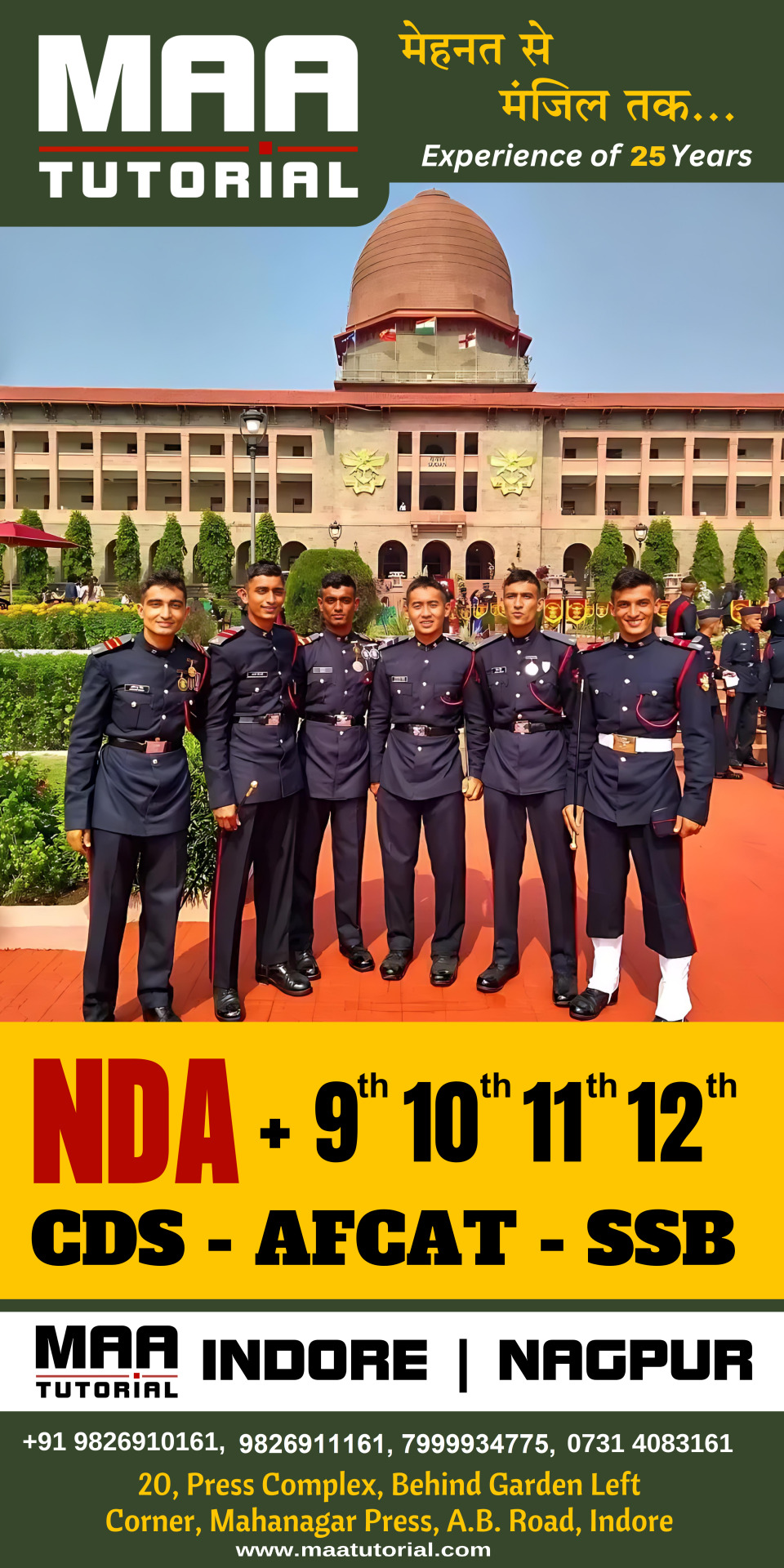
MAA Tutorial Defence Academy is a well-known coaching institute located in Indore , India, that primarily focuses on preparing students for various competitive exams related to the Indian Defence Services. The academy offers specialized training for exams such as the NDA (National Defence Academy), CDS (Combined Defence Services), AFCAT (Air Force Common Admission Test), SSB (Service Selection Board), RIMC ( Rashtriya Indian Military College ), RMS (Rashtriya Military School) ,SAINIK SCHOOL and other defence-related entrance exams.
Key Features of MAA Tutorial Defence Academy:
Experienced Faculty: The academy has a team of experienced and qualified instructors who are dedicated to providing high-quality education and guidance to aspirants.
Comprehensive Study Material: MAA Tutorial provides well-structured and detailed study material that covers all topics in the syllabus, ensuring thorough preparation for the exams.
Regular Mock Tests and Practice Sessions: To help students assess their progress and improve their performance, the academy conducts regular mock tests, practice sessions, and discussions.
Personalized Attention: The institute emphasizes on providing individual attention to students, which helps in addressing specific doubts and weaknesses.
Mock SSB Interviews: The academy organizes mock SSB interviews and group tasks to simulate the real selection process. These mock sessions help candidates gain confidence, understand the nature of the tasks, and prepare for the actual interview with a better understanding of how to approach each phase.
Focus on Physical Training: Physical fitness is a crucial part of defence exams. The academy provides physical training sessions to help students meet the required standards for the physical fitness tests.
Results-Oriented Approach: The academy has a track record of producing successful candidates who have joined the Indian Defence Services, highlighting the institute's effective teaching methods.
Counseling and Guidance: MAA Tutorial Defence Academy also offers career counseling and mentorship to students, helping them make informed decisions about their future in the defence sector.
If you're considering joining the academy, it might be useful to visit their official website (www.maatutorial.com) or contact (9826910161, 9826911161) them directly for more detailed information regarding the admission process, courses, fees, and batch schedules.
#nda#cds coaching#nda classes#nda coaching in indore#nda academy#nda preparation#nda coaching near me#nda pyq#nda training#nda 2025#ndaexam#ndacoaching
0 notes
Video
youtube
Discover the EASY Way to Install LINUX Without the Hassle!
*Linux For DevOps:* https://www.youtube.com/playlist?list=PLGj4aMqxhpL6qwlxRuVljjIxvNoMy-W91 *Linux For DevOps: Beginner Level:* https://www.youtube.com/playlist?list=PLGj4aMqxhpL5bLDvXBIpOmS_Vh6U8tjM0 *Linux For DevOps: Intermediate Level:* https://www.youtube.com/playlist?list=PLGj4aMqxhpL79czyihLsCRXHePzY0zQuv ***************************** * Discover the EASY Way to Install LINUX Without the Hassle! * 🎥: https://youtu.be/V7ZOuK6o5KQ *****************************
Linux is a powerful, versatile operating system widely used for servers, development environments, and personal computing. If you're new to Linux, this guide will walk you through the installation process and initial setup to get you started.
Why Choose Linux? - Free and Open Source: Most Linux distributions are completely free to use. - Customizable: Tailor your operating system to your needs. - Secure and Reliable: Preferred for servers and development due to robust security. - Community Support: A vast, active community to help with troubleshooting and learning.
Step 1: Choose a Linux Distribution Popular Linux distributions include: - Ubuntu: Beginner-friendly and widely supported. - Fedora: Cutting-edge features for developers. - Debian: Stable and ideal for servers. - Linux Mint: Great for transitioning from Windows. - CentOS Stream: Suitable for enterprise environments.
Step 2: Download the ISO File 1. Visit the official website of your chosen Linux distribution. 2. Download the appropriate ISO file for your system (32-bit or 64-bit).
Step 3: Create a Bootable USB Drive To install Linux, you'll need a bootable USB drive: 1. Use tools like Rufus (Windows), Etcher, or UNetbootin to create a bootable USB. 2. Select the downloaded ISO file and the USB drive, then start the process.
Step 4: Install Linux 1. Insert the bootable USB into your computer and restart. 2. Access the BIOS/UEFI menu (usually by pressing `F2`, `F12`, `Esc`, or `Del` during startup). 3. Set the USB drive as the first boot device. 4. Follow the installation wizard to: - Select your language. - Partition your disk (use “Automatic” if unsure). - Create a user account and set a password.
Step 5: Perform Initial Setup After installation: 1. Update the System: ```bash sudo apt update && sudo apt upgrade -y # For Debian-based systems sudo dnf update # For Fedora-based systems ``` 2. Install Essential Software: - Text editors: `nano`, `vim`. - Browsers: `Firefox`, `Chromium`. - Development tools: `git`, `gcc`.
3. Enable Firewall: ```bash sudo ufw enable # Uncomplicated Firewall ```
4. Learn Basic Commands: - File navigation: `ls`, `cd`. - File management: `cp`, `mv`, `rm`. - Viewing files: `cat`, `less`.
Tips for Beginners - Experiment with a Live Environment before installing. - Use VirtualBox or VMware to practice Linux in a virtual machine. - Join forums like Ubuntu Forums, Reddit’s r/linux, or Linux Questions for support.
Linux installation, Linux beginner guide, Linux setup, how to install Linux, Linux for beginners, Linux distributions, Ubuntu installation, Linux Mint setup, Fedora installation guide, Linux tips
#Linux #LinuxForBeginners #Ubuntu #LinuxMint #Fedora #LinuxTips #OpenSource #LinuxInstallation #TechGuide #LinuxSetup #ClouDolus #ClouDolusPro
ubuntu,Getting Started with Linux Installation and Basic Setup,linux tutorial for beginners,open source,linux terminal,distrotube,ubuntu is bad,linux tutorial,linux for beginners,linux commands,Linux installation,Linux beginner guide,Linux setup,how to install Linux,Linux for beginners,Linux distributions,Ubuntu installation,Fedora installation guide,Linux tips,cloudolus,cloudoluspro,free,Linux,Linux for DevOps,Linux basics,DevOps basics,cloud computing,DevOps skills,Linux tutorial,Linux scripting,Linux automation,Linux shell scripting,Linux in DevOps,Ubuntu,CentOS,Red Hat Linux,DevOps tools,ClouDolus,DevOps career,Linux commands for beginners,Introduction to Linux for DevOps: Why It’s Essential,devops tutorial for beginners,learn devops,devops tutorial,Who Should Learn Linux for DevOps?,Why You Should Learn Linux for DevOps,Why Linux is Critical in DevOps,Why Linux Essential?,What Is Linux Overview?,What Linux Key Features?,What Linux Key Benefits?,What Is Linux Overview? Linux for DevOps,Linux for cloud,Linux training,devops tutorial Linux,Linux commands for beginners ubuntu,cloud computing Linux for DevOps
***************************** *Follow Me* https://www.facebook.com/cloudolus/ | https://www.facebook.com/groups/cloudolus | https://www.linkedin.com/groups/14347089/ | https://www.instagram.com/cloudolus/ | https://twitter.com/cloudolus | https://www.pinterest.com/cloudolus/ | https://www.youtube.com/@cloudolus | https://www.youtube.com/@ClouDolusPro | https://discord.gg/GBMt4PDK | https://www.tumblr.com/cloudolus | https://cloudolus.blogspot.com/ | https://t.me/cloudolus | https://www.whatsapp.com/channel/0029VadSJdv9hXFAu3acAu0r | https://chat.whatsapp.com/D6I4JafCUVhGihV7wpryP2 *****************************
*🔔Subscribe & Stay Updated:* Don't forget to subscribe and hit the bell icon to receive notifications and stay updated on our latest videos, tutorials & playlists! *ClouDolus:* https://www.youtube.com/@cloudolus *ClouDolus AWS DevOps:* https://www.youtube.com/@ClouDolusPro *THANKS FOR BEING A PART OF ClouDolus! 🙌✨*
#youtube#ubuntuGetting Started with Linux Installation and Basic Setuplinux tutorial for beginnersopen sourcelinux terminaldistrotubeubuntu is badlin
0 notes